#8 in a series of articles about the technology behind Bang & Olufsen loudspeakers
In a previous post, I talked about why a subwoofer might be a smart addition to a sound system – and why a subwoofer brings something different to a Bang & Olufsen loudspeaker configuration than it does for other companies’ loudspeakers.
Usually, in a loudspeaker system that includes a subwoofer, the signal that is sent to that subwoofer is either
- coming in directly from the medium (say, the Blu-ray disc) from the LFE (Low Frequency Effects) channel OR
- created by something called a “bass management system” which is basically a mixer (something that adds audio signals) and some frequency division OR
- all of the above
Let’s assume, for the purposes of this article, that we’re talking about #3. So, let’s start by talking about how a system like that would work. The simple version is that you take an audio input, send it to two different filters, one called a “high pass filter” which lets the high frequencies pass through it and it makes the lower frequencies quieter. The second filter is called a “low pass filter” – you can figure that one out. The output of the high pass filter is sent to your “main” loudspeaker, and the output of the low pass filter is sent to the subwoofer.
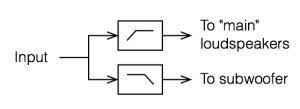
That’s what happens if you have a good ol’ fashioned monophonic system with only one audio channel, one main loudspeaker and one subwoofer. Most people nowadays, however, have more than one main loudspeaker and lots of channels coming out of their players. So, in cases like that, we have to take the low end (the bass) out of each of the main channels using low pass filters, add the results all together, add the LFE channel to that, and send the total to the subwoofer. A simple version (with some important details left out, since we’re only talking about basic concepts here…) is shown in the diagram below.
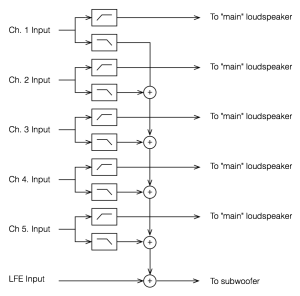
Basics of Signal Addition
Let’s take an audio signal and add it to another audio signal – and, just to keep things simple, we’ll make them both sine waves. This is done by looking at the amplitude of the two signals at a given moment in time, adding those two values, and you get a result. For example:
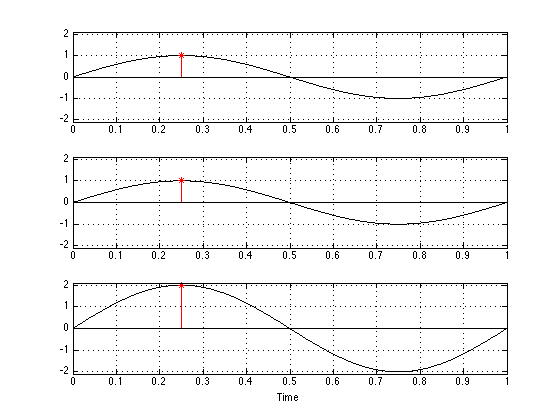
If you take a look at the example above, there are a couple of things that you can see. The first is that, if you add two sine waves, you get a sine wave. Also, if you add two sine waves of the same frequency, you get a sine wave of the same frequency. Next, if the two sine waves have the same amplitude and are “in phase”- basically meaning that they have the same value at the same time (sort of, but not really like a delay difference of 0) – the result is a sine wave that is in phase with the other two with double the amplitude of the two inputs.
Now, let’s move one of the two signals in time. We’ll make it late by half the length of the sine wave (in time) and see what happens.
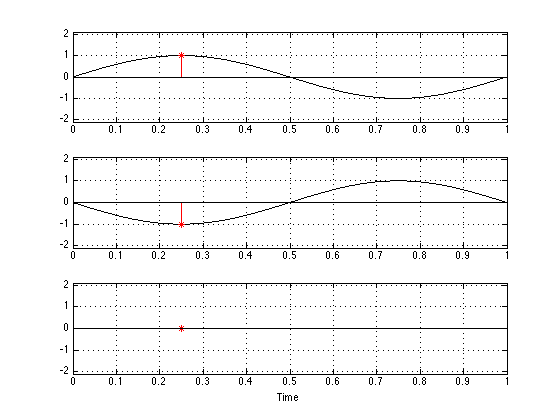
Now you can see that, since the bottom plot is the negative of the top plot at any given moment in time (because we’ve delayed it by half a “wave”), when you add them together, you get no output.
Let’s look at one last example, where the two input signals have some phase difference that is not quite so simple. This is shown in the figure below.
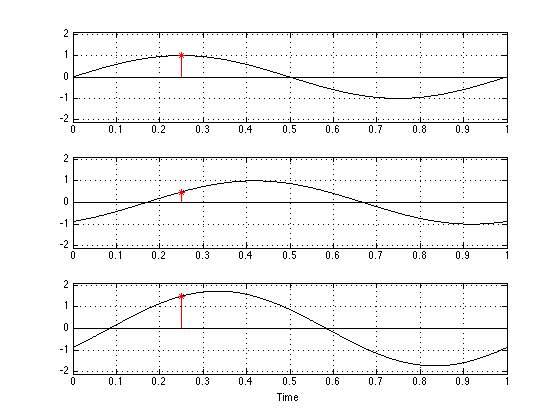
Again, you can see that, when you add two sine waves of the same frequency, you get another sine wave of the same frequency. You can also see that the phase (remember – phase is something like delay) of the result is not the same as the phase of either of the two inputs. Finally, you can see that the amplitude (the maximum value) of the result is neither 0 nor 2 – it’s something in between.
So, the moral of this story is that, if you have two sine waves then the result (what you hear) is (at least partly) dependent on how the two signals add – and that result might mean that you get something twice as loud as either input – or it could mean that you get nothing – or you get something in between.
The real world
The three plots shown above illustrate some simple examples of what happens when you have two sound sources that are added together to produce a result. For the purposes of this article, the two sources are two loudspeakers – the “main” loudspeaker and the subwoofer, and the result is the sum of those two signals at your listening position. Let’s go back to thinking about what frequency ranges are produced by these two loudspeakers. The plot below shows the magnitude responses of the filters in a BeoVision 11’s internal bass management system at its default crossover frequency of 120 Hz. The red curve shows the response of the low pass filter whose output is sent to the subwoofer output. The black curve shows the response of the high pass filter whose output is sent to a main loudspeaker.
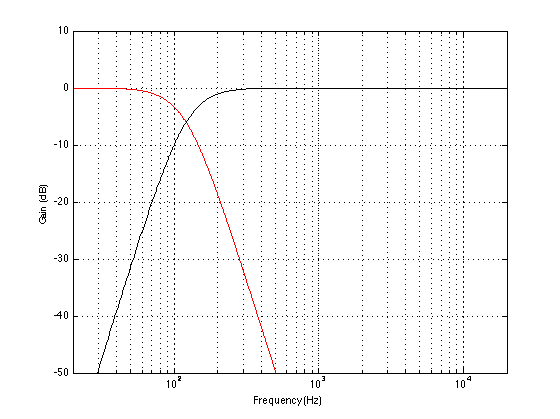
Take a look at the response of the signal that is processed by the low pass filter. You’ll notice that, although the “crossover frequency” is set to 120 Hz, there is still signal coming out of the filter (and therefore out of the subwoofer) above that frequency – it’s just getting quieter as you go further up and away from the crossover.
You might also notice that, at the crossover frequency, the level of the signal coming out of the low pass filter is identical to the level of the signal coming out of the high pass signal. That’s (more or less) what makes it the crossover frequency. As you move down from that frequency, you gradually get more out of the low pass (the sub) than the high pass (the main). As you move up in frequency, the opposite happens. However, there is a region around the crossover where both loudspeakers are contributing roughly equally (within reason) to the signal that you get at the listening position. So, the “truth” is a little more like the plot below:
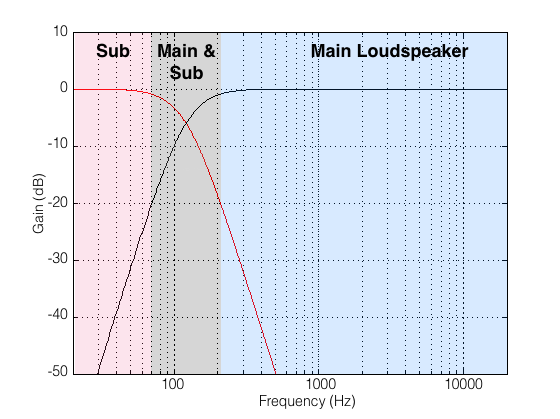
I’ve chosen -20 dB as the point where I can start ignoring a signal, but that’s a pretty arbitrary decision on my part. I could have set my threshold higher or lower and still argued that I was right. So, if you disagree with my choice of -20 dB as the threshold of “I don’t care any more” then I agree with you. :-)
By now, you should start to worry a little. You should be asking something like “hmmmm… you’re telling me that there is a big band of frequencies (say, roughly between 1 and 2 octaves) right around where human voice fundamental frequencies sit (well, at least my voice sits there – but I sing bass…) where a bass management system will send the signal out of two loudspeakers!? AND, to add insult to injury, you told me (in the previous section) that if the phases and amplitudes of those signals from those loudspeakers aren’t perfectly aligned, the result at the listening position won’t be the same as the input of the whole system?” If you ARE asking something like that, then you’re in good shape. As has been said by many other people in the past: the first step in fixing a problem is admitting you have one.
So, let’s ask a different question: what parts of the audio signal chain could affect either the amplitude or the phase of the signals coming out of the loudspeakers? Brace yourself… This list includes, but is not exclusive to:
- The characteristics of the filters in the bass management system
- The characteristics of the filtering in the loudspeakers
- The physical principal of the loudspeaker (i.e. sealed cabinets will be different from ported loudspeakers which are different from passive radiators)
- Diffraction (although this might be a small issue)
- Latencies (total delay) of the loudspeakers (for example, digital loudspeakers have a bigger delay than analogue ones typically)
- Distances of the loudspeakers to the listening position
- The characteristics of the room itself
- And more!
All of these issues (including the ones that fall under the “And more” category) have some effect on the phase (and amplitude) of the signal that you hear at the listening position. And, since some of these (like the distances and the room characteristics) are impossible for us (as a manufacturer) to predict, we have to give you, the end user, some way of adjusting your signals so that you can compensate for misbehaviour in your final system.
Now, although this is a “technical” article, I think that it would be too technical to start looking at the specifics of the phase responses of sealed cabinet vs ported loudspeakers, for example, since the details will be messed up by the listening room anyway. So, instead of getting into too many details, let’s just say that “you can’t expect your system to work perfectly without tweaking it” (see the reasons above) and just talk about some strategies for setting up your system so that it behaves as well as it can (without going out and hiring an acoustical consultant).
BeoLab 19 Controls
The BeoLab 19 has a number of controls that have not been available on previous B&O subwoofers. As a result they may cause a little confusion and playing with them without knowing what to expect or listen for could result in your system not performing as well as it could. On the other hand, it could be that these controls could help you improve your system if you’re finding that it’s not really behaving. Let’s take each control, one by one, and explain what it does, and talk about strategy afterwards.
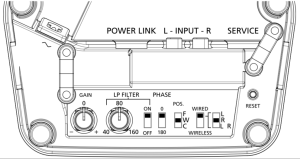
Gain
The gain knob (on the left in the diagram above) is basically just a volume knob that controls how loud the subwoofer is overall. Let’s say, for example, that you have a perfectly configured system, then the outputs of the subwoofer and the main loudspeaker mate perfectly and result in a perfectly flat response below, through and above the crossover region. (this never happens in real life – but we can pretend). The diagram below shows an example of this, where the top plot shows the outputs of the subwoofer and main loudspeaker and the bottom plot shows the total result at the listening position.
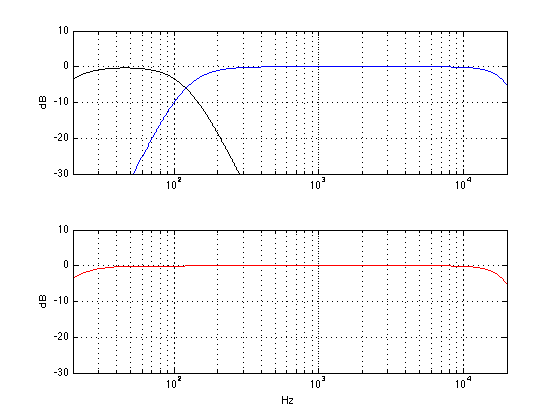
If you do nothing but change the gain of the subwoofer, (using the Gain knob on the BeoLab 19, for example) then the result would be something like the plot below.
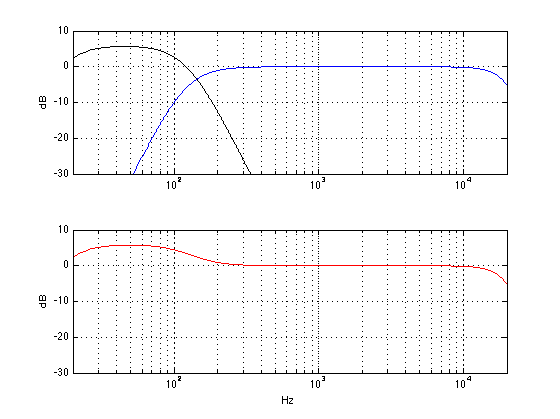
You can see in the plot above that all you do is to boost a region of low frequencies without doing anything strange through the crossover region. So, if you like bass, this might be a nice tweak for you. However, in theory, your goal is to get a response like the one in the first plot, where the outputs of the subwoofer and main loudspeakers have the same level (at the listening position).
LP Filter
One possible configuration of the BeoLab 19 is to connect it in parallel with your main loudspeakers and to not use and external bass management system.
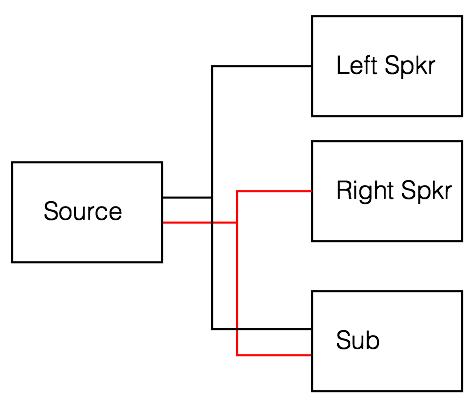
If you do this, then you are relying on the fact that the main loudspeakers have a high pass filter built-in, and you will align the low pass filter inside the BeoLab 19 to have approximately the same frequency so that the total result is a smooth-ish crossover region. In order for the low pass filter to work, you will have to turn it ON using the switch. (Note that, if you’re using an external bass management system as in the BeoVision 11, for example, then you should turn the low pass filter OFF, thus removing it from the signal path of the subwoofer.)
In theory, the goal here is to match the cutoff frequencies so the two loudspeakers behave nicely together across the crossover region. For example, if the natural low frequency cutoff is about 50 Hz, and you set the LPF in the subwoofer to 50 Hz, then you get the result below
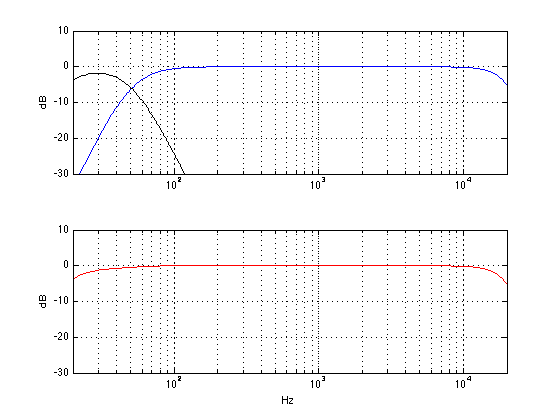
What would happen if you set the LPF incorrectly – let’s say that you make it higher than the correct value, since you would think that, by overlapping the sub with the main speaker, you’ll get more output and impress the neighbours. Well, the result would be the plot below.
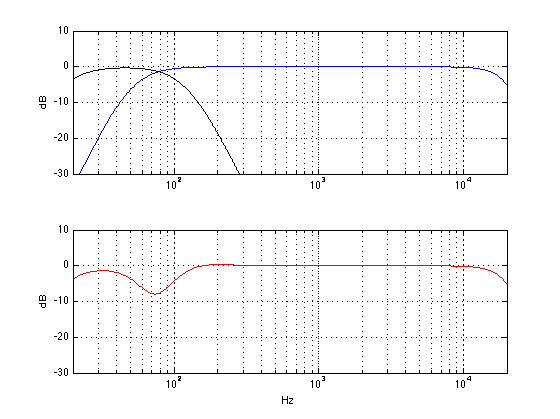
As you can see, although the sub is now delivering more signal (because it’s going all the way up to 120 Hz instead of 50 Hz in the previous plot), you actually get a reduction in the total output of the system. This may be initially counterintuitive, but it’s true in our example, since (as you may remember from something I said earlier in this article) the phase of the subwoofer is, in part, determined by the characteristics of the filtering in the loudspeaker. By changing the low pass filter frequency, we change the phase of the subwoofer in the crossover region and result in a cancellation with the main loudspeaker instead of a summing. In essence, both the sub and the main loudspeaker are now working very hard to cancel each other (especially around 80 Hz or so) and you hear very little at the listening position.
On the other hand, I have assumed here that the main loudspeaker’s high pass filter is a very specific type. A different main loudspeaker with a low frequency cutoff of 50 Hz would have had a completely different behaviour as you can see below.
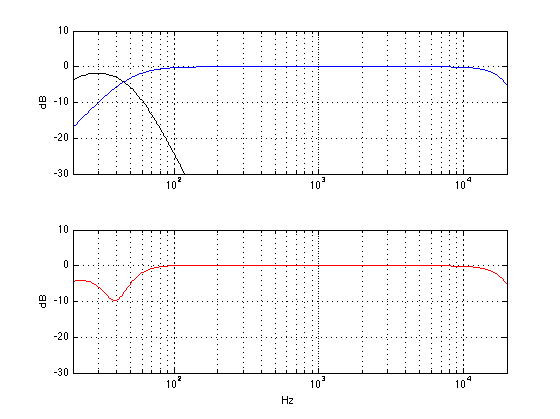
So, the moral of the story here is that setting the low pass filter frequency will have some effect on your total response. However, you should not jump to the conclusion that you can predict what the frequency should be – you will have to fiddle with the knob whilst listening to or measuring the total output of the system. You should also not jump to the conclusion that increasing the frequency range that is covered by the subwoofer in a parallel configuration will result in more output from your system. Overlap is not necessarily a good thing – sometimes, more is less…
Phase
Go back up and take a look at the two sine wave in the plots in Figure 4. One way to describe these two waves is to say that the middle one is half a wave later than the upper one – in other words, they are 180º out of phase. Another way to describe them is to say that the middle one is the inverse of the upper one – they have the same instantaneous value at any time, except that they are the negative of each other (in other words, signal 2 = signal 1 * -1).
So, intuitively, you can see that shifting the phase of a signal by 180º is the same as flipping it upside down. This could mean that, for example, all other things being ignored, that when a kick drum tells your subwoofer to push outwards, shifting the phase by 180º will result in your subwoofer sucking inwards instead. However, this is only true if all other things are being ignored. As soon as your subwoofer has a high pass filter (i.e. a low frequency limit) and a low pass filter (a high frequency limit) and it’s a loudspeaker driver in a cabinet in a room, all bets are off. All of those aspects (and more!) will have some effect on the phase of the system, so you can’t predict whether the kick drum will cause the woofer to put out or suck inwards.
So, instead of worrying about the “absolute phase” of the subwoofer, it’s more interesting to worry, once again, how it matches up with the main loudspeaker. Let’s take exactly the same responses from the plots shown in Figure 14 above (which didn’t add together so well for some reason) and shift the phase of the sub by 180º using the Phase switch. The result is shown below in Figure 15.
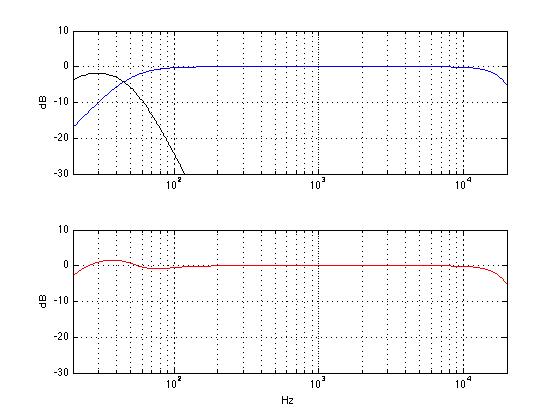
As you can see, the big dip in the total response of the system (seen in Figure 14) has been corrected, and we now have more output (actually, a little too much) below that. So, the result is that the total system response is much better than it was without flipping the phase switch.
Of course, if we flipped the phase switch in a system that was behaving nicely, then bad things might happen. Let’s flip the phase on the system shown in Figure 9, for example. That total result would look like the one in Figure 16, below.
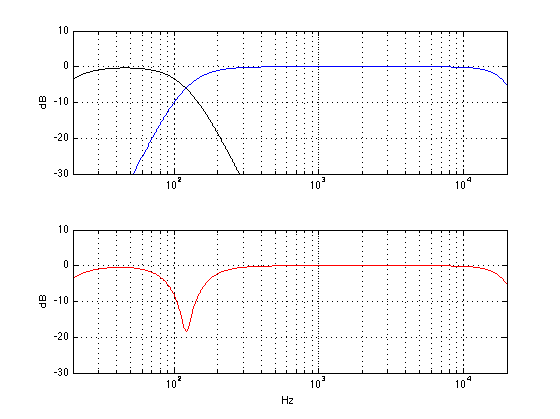
As you can see, you get the same amount of low bass in Figures 9 and 16. However, there is a nasty dip at the crossover frequency of 120 Hz when the two loudspeakers are cancelling each other.
So, the moral of the story here is that, if you have a problem in the crossover region between the main loudspeaker and the subwoofer, flipping the phase of one of the two might help the situation – although it might make things worse…
Pos (aka Position)
Almost every loudspeaker in the Bang & Olufsen portfolio has a switch that lets you change the characteristics of the loudspeaker to compensate for the differences in its response as a result of its placement in a room. Generally speaking, the closer you put a loudspeaker to a wall, the more bass you’ll get out of it. If you put it closer to two walls (i.e. in a corner) you’ll get even more bass. However, that is a very general characterisation – the reality is that you’ll get a little more at some frequencies and a little less in other frequencies – and that behaviour is dependent on the diameters of the loudspeaker drivers, the crossover frequencies, and the physical shape of the loudspeaker.
So, without getting into the details of exactly what is being changed in a BeoLab 19 (or BeoLab 2 or BeoLab 11 – or any other loudspeaker for that matter), let’s say that you should put the position switch in whatever setting best corresponds to the location of the loudspeaker in your room. However, if you want, you could cheat a little and fiddle with the switch to see if you like another setting more.
For example, if your loudspeaker is in the corner, and you put it in “free” mode, you’ll get LOTS of bass – too much bass. But if you like bass, this is one way to get it. Of course, there are other implications to this decision, but if you like bass enough, that might be reason enough to change to the “incorrect” the switch setting.
Wired / Wireless
The BeoLab 19 has the ability to receive its input via the analogue or digital input OR via the wireless receiver module that is built into it. This switch merely tells the loudspeaker whether it should “listen” to the wired input (either analogue or digital) or the wireless one. (Note that the BeoLab 2 and the BeoLab 11 do not have wireless receivers.)
L / R/ L+R
Most subwoofers (including the BeoLab 2 and the BeoLab 11) are built with the assumption that you will use them either:
- as a stand-alone subwoofer in a multichannel (i.e. 5.1 or 7.1) system where it gets the “.1” output from the source (that may, or may not have bass management) and so you just send one audio channel into it OR
- in a 2.1 setup where you want the left and right channels coming into the subwoofer where they are added together produce a mono bass signal internally
Consequently, most subwoofers either have 1 input (assuming that they are to be connected to the “subwoofer out” on something like an AVR) or a 2-channel stereo input (assuming that they should “see” left and right) that is summed to mono. BeoLab 2 and 11 are built based on the second assumption.
BeoLab 19 allows you to use the subwoofer in either of these configurations. So, in either “L” or “R” mode, it is only “listening to” the Left or Right audio channel on the Power Link input. In “L+R” mode, the input of the subwoofer is taking both audio input channels and summing them to make a mono input to the subwoofer. Note that, if you send exactly the same signal on the Left and Right audio channels on the Power Link cable, and then you switch the BeoLab 19 from either L or R to L+R, you’ll find that you get a doubling in the output level. This is because a signal plus itself is twice as loud. Since this is what BeoLab 2 and 11 do all the time, if you simply replace a BeoLab 2 or 11 with a BeoLab 19, you should put the 19 in “L+R” mode – otherwise you’ll lose some bass in your system.
However, if you want to use a single Power Link cable to run to the Subwoofer and to another loudspeaker (say, a centre channel, for example), then you should put the BeoLab 19 in either L or R mode (and the other loudspeaker in the opposite mode) so that you can access both loudspeakers independently. This is also the case if you want to run two BeoLab 19’s on the same Power Link cable and use the 2-channel LFE output option in a BeoVision 11. In this case, you se one BeoLab 19 to “L”, the other to “R” and set the Speaker Roles in the BeoVision 11 to “Sub Left” and “Sub Right” (or “Sub Front” and “Sub Back”) appropriately.
Note that, if you are in Wireless mode, the “L/R/L+R” switch does nothing.
How to do it (Finally!)
Method for an Externally Bass Managed Configuration
If your main loudspeakers and your subwoofer are connected to a system that has a bass management system, then you should use it. There are a number of reasons for this:
- the main loudspeakers may behave better (for example, with respect to distortion or port noise) if they are not being pushed by a lot of bass
- a bass management system will work for a multichannel loudspeaker system
- a bass management system (for example, in a BeoVision 11) will be capable of making some “intelligent” decisions with respect to your entire system
- a good bass management system (for example, in a BeoVision 11) will allow you to make fine adjustments to accommodate your configuration and room
So, your procedure here (assuming that you have a BeoVision 11 and a BeoLab 19 and some main loudspeakers) is as follows:
- Turn off the LP Filter on the BeoLab 19, set the Phase to 0, set the Gain to 0, and set the other switches to whatever is best for your particular configuration.
- Put the correct loudspeaker models into the Speaker Connections menu on the BV11.
This will compensate for differences in the latencies and sensitivities of the loudspeakers, in addition to making some intelligent decisions about where to route the bass. - Set your Speaker Distances correctly
This will ensure that you do not have phase differences in the loudspeakers at the listening position as a result of problems caused by the speed of sound and mis-matched distances. - Set your Speaker Levels correctly
On a BeoVision 11, this is done by making sure that, at the same volume level, all loudspeakers produce the same level in “dB SPL, C-weighted, Slow” on an SPL meter like this one, or this one, or this one, for example. - Turn on a piece of music that has a constant bass level
The opening of Freddy Mercury’s “Living on my Own” or Santanta’s “You Are My Kind” are a possible tunes. Claire Martin singing “Black Coffee” is also a good candidate. If you want to look like a professional, then I suppose that you could use pink noise or this track instead of music. - Sit in the listening position and listen to the total behaviour of the system. Pay particular attention to “unevenness in the bass”. In other words, listen to the bass and pay attention to whether some notes are quieter or louder than others.
- In theory, if you performed Step 4 correctly, then you shouldn’t have to play with the Speaker Level in the TV or the Gain on the subwoofer.
- If there is a general area somewhere in the middle of the bass where lots of notes are too quiet, try flipping the phase on the subwoofer.
- If some individual frequencies (or notes) are quiet then playing with the allpass filter on the TV might help.
- If some individual frequencies (or notes) are louder than others, this is probably caused by the room, and you might be able to deal with it by moving the subwoofer. If, when you put the sub in the corner, you make this problem worse, it is almost certainly the room acoustics that you’re dealing with, so moving the sub is your best bet.
Method for a Parallel Connection Configuration
- Turn the LPF frequency as low as you can go
- Turn on a piece of music that has a constant bass level
- The opening of Freddy Mercury’s “Living on my Own” or Santanta’s “You Are My Kind” are a possible tunes. Claire Martin singing “Black Coffee” is also a good candidate. If you want to look like a professional, then I suppose that you could use pink noise or this track instead of music.
- Sit in the listening position and ask someone to turn the LPF as low as it will go.
You should notice that there is a “hole” in the level of the bass between the subwoofer and the main loudspeaker. Turn up the LPF frequency and pay attention whether the “hole” fills up or gets worse. If it gets worse, flip the phase switch and start Step 4 again. - If the hole did not get worse, then keep turning up the LPF frequency until it sounds like there the hole is filled up.
- One you’re done playing with the LPF frequency, try moving the Gain to adjust the bass to the level that you like.
Addendum
There are some more examples of what happens when you play with the various knobs on a subwoofer here.
Udara Gunawardena says:
Hello Geoff,
I have a Beolab 19, connected wirelessly to a Beovision Eclipse. I was wondering whats your best suggestion as far as crossover, and bass management settings go. Any help or guidance would be much appreciated!
geoff says:
Hi Udara,
When you install the BL19 and create a Speaker Group in the Eclipse that includes it with a “Subwoofer” role, then the advanced Bass Management parameters are automatically chosen for you. My recommendation is to use these customised settings as a start. IF you’re unsatisfied with the results, then please feel free to give me a shout and I’ll try to help.
Cheers
-geoff
Eff says:
Hello Geoff,
I am a long-time fan of your musings here and of your work in general.
How do you suggest bass management be carried out in a setup where the Beolab 19 added to Beosound Core and with two Beolab 3’s?
It would appear that the lack of PL outs makes this difficult – am I correct?
Best,
Eff
geoff says:
Hi Eff,
If you take a look at the BeoLab 19 manual, Figure 9 shows an example of how to do this with a pair of BL18’s, which is basically the same. (https://www.bang-olufsen.com/da/product-support/loudspeakers/beolab-19)
The 19’s and the 3’s have to be wired in parallel using a Power Link splitter cable. You then adjust the LPF and the phase on the 19 to optimize the configuration for your installation.
In a simple world, this would just mean that the LPF on the 19 should be the same as the HPF that is in the signal processing of the 3’s. However, due to variations caused by (in no particular order) the phase response of the passive radiators on the 3’s, the positions of the loudspeakers in your room, the distances to the listening position, the modal behaviour of your room, your typical listening levels, and your preferences, the world is not simple…
My recommendation is to sit in your normal listening position, playing music that you know at a typical level, and then get a friend to play with the PHASE and the LPF frequency setting of the 19 (start at the lowest frequency and adjust upwards). Listen to find out when you get the best “punch” in the signal. If the bass starts to disappear when the LPF is raised, change the PHASE and start again with the LPF.
Hope this helps.
Cheers
-geoff